Ticket Categories
- Single Game Tickets
- 508 Club | Season Ticket Memberships
- Group Tickets
- Fan Experiences
- Flex Plans
- Premium Seating
- Birthday Packages
- Railers Rush | $15 Student Tickets
Ticket Sales
508-365-1750
Related Pages
- Home
- Tickets
Ticket Category Not Found
Our currently available ticket options are shown below.
Now Available!

Season Tickets

508 Club | Season Ticket Memberships
Join the 508 Club today and get member benefits all year long!
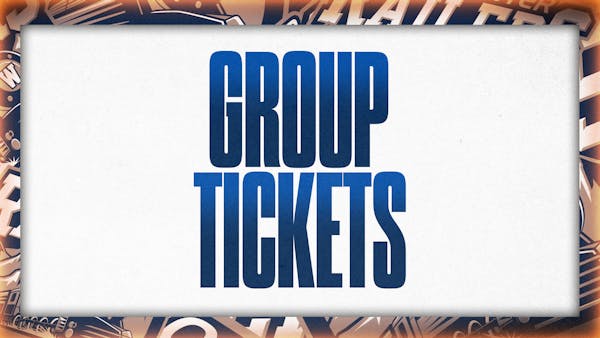
Group Tickets
Group tickets start at just 10 people! Make memories with your friends, family, co-workers, teammates and more!
Multiple Packages

Fan Experiences
Make your Railers HC group outing one to remember with once-in-a-lifetime fan experiences!
Multiple Packages

Flex Plans
Create your own game night lineup with our Flex Plans! Each Flex Pack Includes Ticket Vouchers to use across any Railers Home Games however you'd like.
Multiple Packages
Multiple Packages
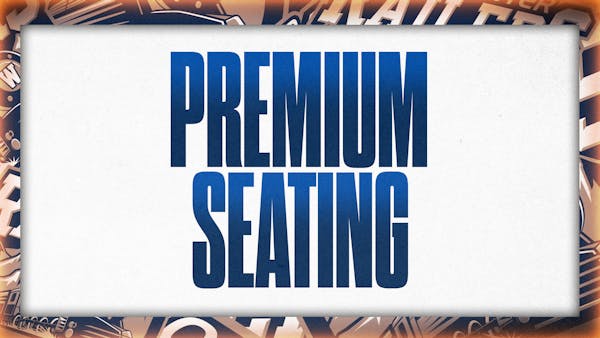
Premium Seating
The BEST seats in the house! View our premium seating options for the 2025-26 season.
Student Tickets

Railers Rush | $15 Student Tickets
Catch a game without breaking the bank with out $15 Student Tickets!
-
ECHL Network
-
ECHL Teams
-
Adirondack Thunder
-
Allen Americans
-
Atlanta Gladiators
-
Bloomington Bison
-
Cincinnati Cyclones
-
Florida Everblades
-
Fort Wayne Komets
-
Greensboro Gargoyles
-
Greenville Swamp Rabbits
-
Idaho Steelheads
-
Indy Fuel
-
Iowa Heartlanders
-
Jacksonville Icemen
-
Kalamazoo Wings
-
Kansas City Mavericks
-
Maine Mariners
-
Norfolk Admirals
-
Orlando Solar Bears
-
Rapid City Rush
-
Reading Royals
-
Savannah Ghost Pirates
-
South Carolina Stingrays
-
Tahoe Knight Monsters
-
Toledo Walleye
-
Trois-Rivières Lions
-
Tulsa Oilers
-
Utah Grizzlies
-
Wheeling Nailers
-
Wichita Thunder
-
Worcester Railers
-


















